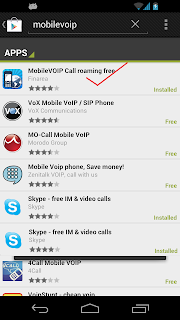So you have chosen your VoIP service provider, and you have chosen to by the credit from the company, the next thing is to configure your device to make the Cheap or Free internet calls.
You have two options to do that
Option 1
Download MobileVoIP application on your device:
This application will directly connect you to the VoIP or SIP service provider server and you can make cheap and even free international calls, depending on the package you bought from them.
This application will directly connect you to the VoIP or SIP service provider server and you can make cheap and even free international calls, depending on the package you bought from them.
To download applications for Android phones click here (MobileVoip Android.apk)
You can also go to the google market from your phone and can download the application by
looking for "MobileVoip" You will find a lot of applications from your service provider.
looking for "MobileVoip" You will find a lot of applications from your service provider.
For other platforms like iPhone,Win Mobile, Symbian e.t.c go to Option 2
These are the steps to do after you have installed the application on your device.
These are the steps to do after you have installed the application on your device.
1) To buy a credit from a VoIP service provider you need to register your self and use a Username with a password.
2) After you have registered with the VoIP service provider and have bought credits. You can then proceed to install the mobile VoIP application on your android device provided on the VoIP service provider website. If it is not there you can opt for Option 2 below.
3) After you have installed the application you will have to use the same username and password as such and save them.
4) You are ready to enjoy free and cheap internet calls.
Option 2
Download call & messaging applications:
This can help you chat or make calls using the VoIP service provider settings configured on to your device.
This can help you chat or make calls using the VoIP service provider settings configured on to your device.
Some of the popular ones are listed here, you can download the VoIP and SIP supported application.
* Fring (click on the platforms to download fring for your device)
Platforms: Mac, iPhone Windows, Win Mobile, Online, Android, Java Mobile, S60 Symbian, HP webOS, Blackberry, motorolla
Although this is not a complete list and of course there are more applications available, you can download your favorite one and insert the SIP or VoIP Configuration on your device. Below I am giving an example of VoIP or SIP settings for Nimbuzz.
Note : The “Service Provider” is the company from whom you have bought the credits. Such as Jumblo, Rynga, SmartvoIP, VoipVoip e.t.c
In this Example I have used VoipVoip and JUMBLO just to make you understand better. The rest of the settings are almost the same for other service providers and you can install all the same settings on other devices like iPhone, Android & Windows.
In a nut shell you can configure your mobile device as follows:
SIP port : 5060
Registrar : sip.jumblo.com
Proxy server : sip.jumblo.com
Outbound proxy server : leave empty
Account name : your Jumblo username
Password : your Jumblo password
Display name/number : your Jumblo username or voipnumber
Stunserver (option) : stun.jumblo.com
For most of the applications you may not enter all of the settings mentioned above, whatever is asked during setup just insert them and you are on to make cheap and free internet calls.
JUMBLO NIMBUZZ SETTINGS
JUMBLO NIMBUZZ SETTINGS
The following guide with the illustrations will help you set up Jumblo connection on Nimbuzz. The screen shots are from a Symbian old version of Nimbuzz application, Although the latest Nimbuzz version might look different but the steps will be the same. If you have any problems leave your comment below and I will help you set it up on your device.
STEP 1
STEP 1
To add “Service Provider”(Like Jumblo) service click on the OPTIONS of the Nimbuzz application and then go to "SETTINGS" and choose SIP.
STEP 2
By default Nimbuzz, fring and Talkonaut sponsor some service providers that you can also buy credit from. so when you see this screen choose “SIP Other" to set up your JUMBLO or other service provider credit.
STEP 3
The next screen as shown will take you to the main setup page, make sure you enter correctly the below settings.
Username: 1234@sip3.voipvoip.com or xyz@jumblo.com if you are using Jumblo VoIP credit (Instead of 1234 & xyz put your username or number, use the username or account number when signed up for “Service Provider” (Jumblo)
Password: Enter the same password used to login to your “Service Provider” (Jumblo) account
(passwords are case sensitive) so make sure you have the right case on.
(passwords are case sensitive) so make sure you have the right case on.
Proxy Server: sip3.voipvoip.com or sip.jumblo.com in case you are Jumblo VoIP Credit.
STEP 4
If you have correctly done the settings you will get an "ACTIVE" or "Connected" will be shown.
STEP 5
If you are registered successfully on Nimbuzz, you have to choose the "SIP" menu on the "Dial Number icon". By default it will show "nimbuzzout" change it to "SIP" by going into options / VoIP Settings / Call Phone Numbers Via... make it "SIP"
In older Nimbuzz versions from the Call submenu, you have to choose "Internet Call". The call made will be with the “Service Provider” account you have added.
Hurray!!!! Cheap International Calls!
For dialing any phone number that is part of the NANP (North American Numbering Plan), you must dial: 1 + Area Code + Phone number
For dialing any phone number that is outside of the NANP (North American Numbering Plan), you must dial:
Country Code + City Code + Phone number
For example if you want to call Argentina (country code 54) phone number in Buenos Aires (city code11) you must dial 5411 and phone number.